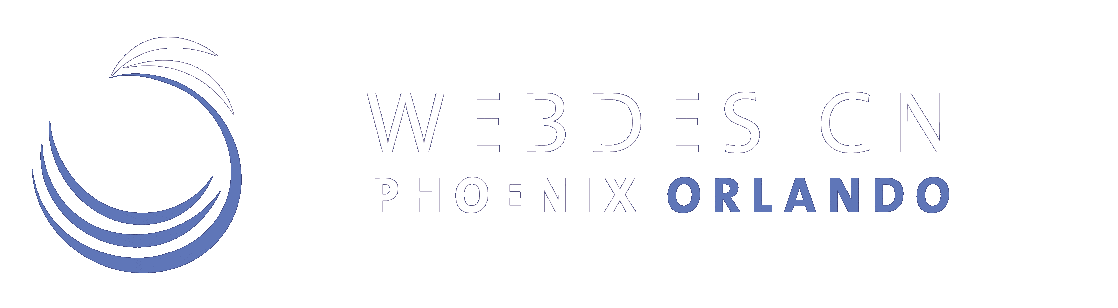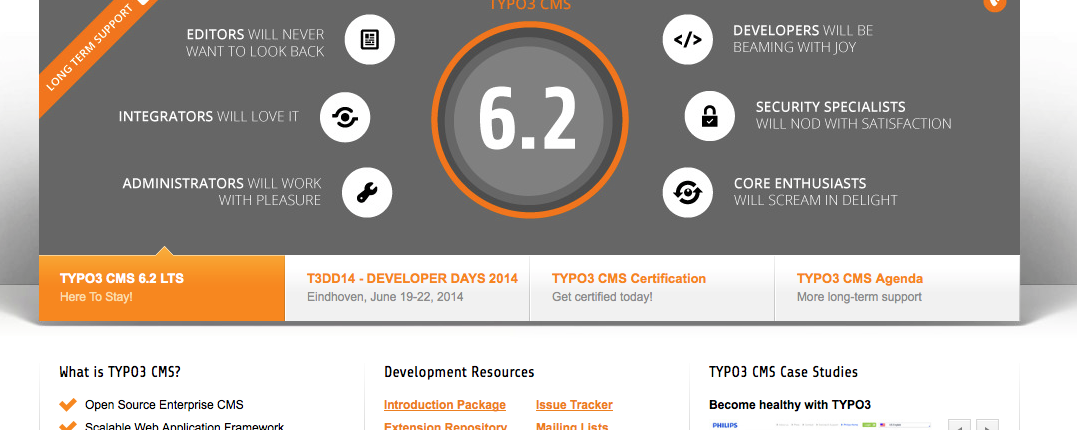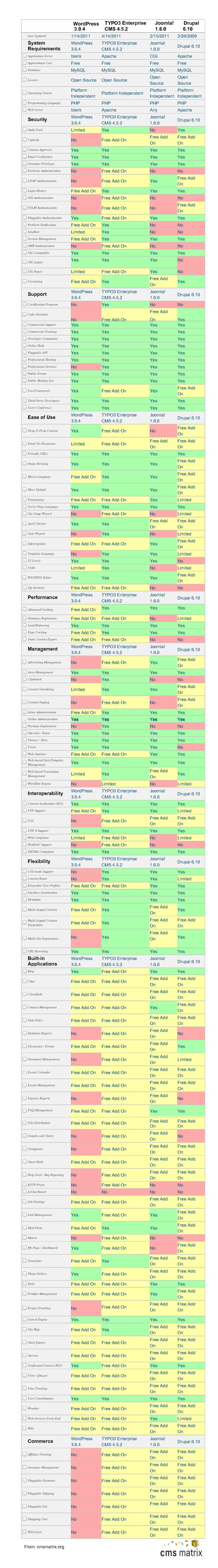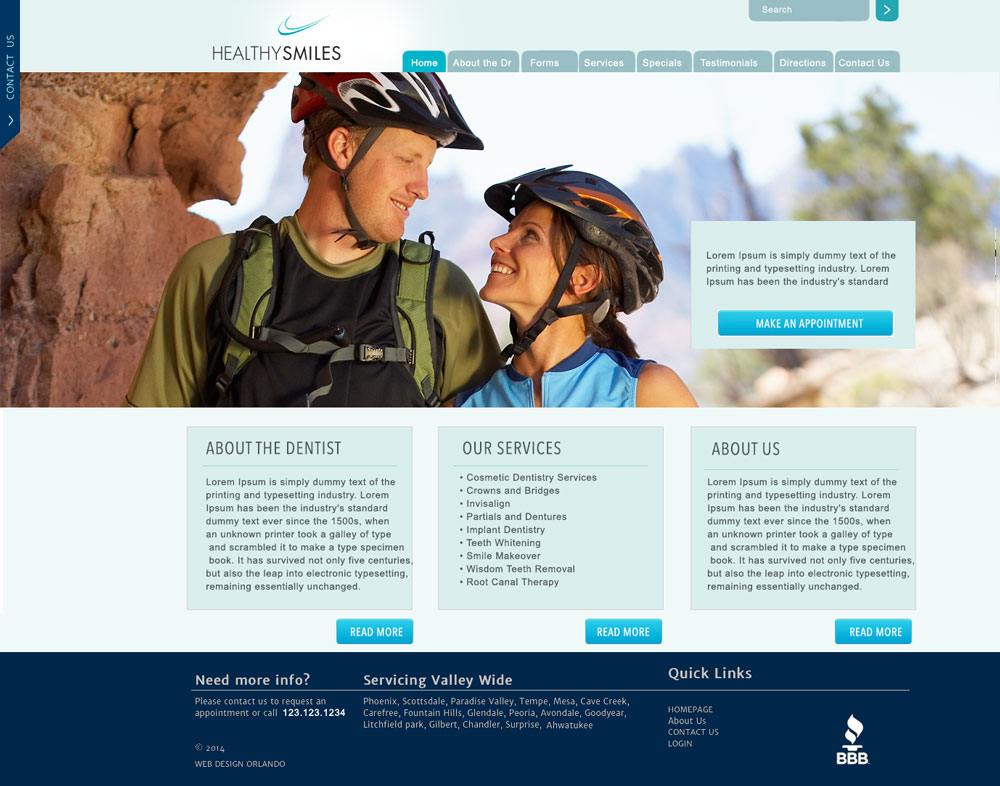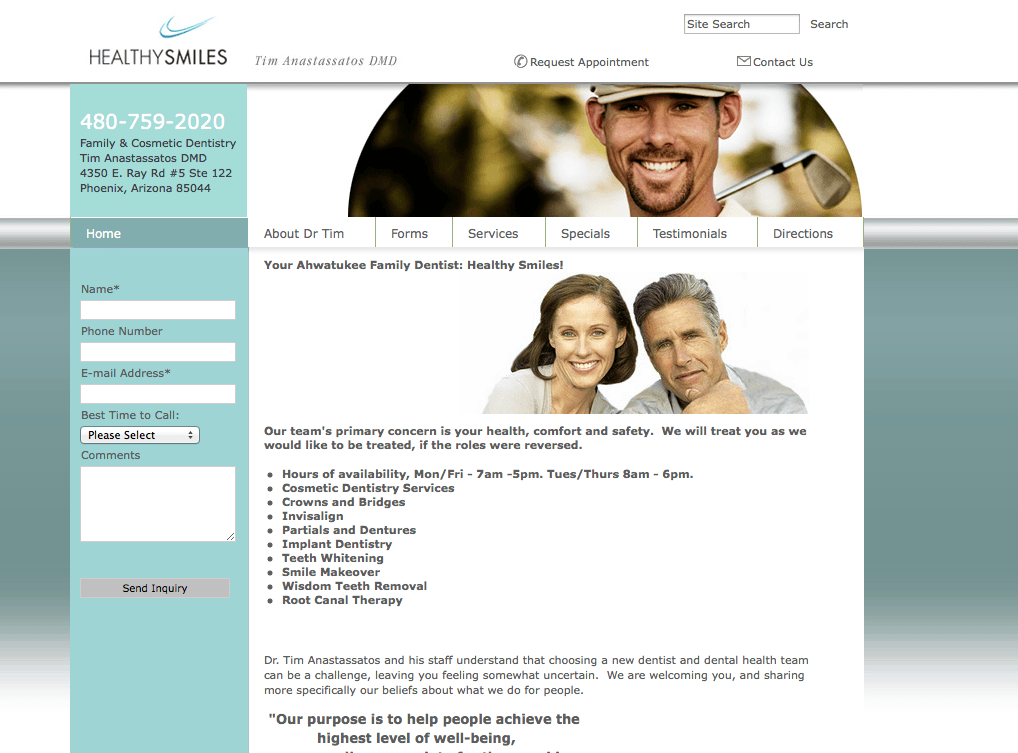E-Commerce Contract Negotiation
Modern day e-commerce is highly competitive. Strategic insights, programming, design, and ongoing management sounds costly and time consuming. It doesn’t need to be.
Take your time and communicate
First, wade into the waters slowly. Consider that Amazon wasn’t built in a day. Look to resolve core requirements first, with the mindset that added functionality, integrations with current systems, and complete automation should be added later on. Chat with multiple e-commerce website developers. Consultations are free. Gather information on their approaches and suggested solutions. Share information on your requirements and you’ll collect ideas.
When it comes time to select a developer, get multiple offers. You can play them against each other, compare pricing and recommended strategies, learn about prior work, and properly vet each candidate company.
Design motivations & accountability
Many companies will simply charge by the hour or quote a flat project rate. These fee structures provide incentive for reduced work, minimal time investment, and slow delivery times. While it’s fair for both sides to have skin in the game, you might suggest some sort of contingency component based on established, measurable metrics most important to you: perhaps gross sales, website traffic counts, etc.Increased contingency component might mean reduced or eliminating out of pocket development costs for you. When cash flow is tight, this can be an effective approach with minimal downside risk for you.
Contingency as a litmus test
Even if you don’t end up going this route, a good website developer will agree to discussing a contingency relationship (under fair terms), while a lesser company may not. Assessing the developer’s level of confidence and asking them to put their money where their mouth is could give you some insight into their competency.
There should be sufficient upside potential for each of you, but also downside protection in the case of failed or ineffective solutions. It’s fair to work toward shifting some portion of the risk across the table to the developer.
Discussion is key to finding mutually benefit
The end goal is fairness and mutual benefit. The only way to learn about what is important to each side is to talk things over. An experienced website developer will spend time discussing these arrangements and seek to craft fair fee structures with aligned incentives, somewhat shared risk, and upside potential.